x
วันหยุดในตลาด คลิกที่นี่
ศูนย์ให้ความช่วยเหลือ
สํารวจศูนย์ช่วยเหลือของเราเพื่อค้นหาคําตอบสําหรับคําถามเร่งด่วนที่สุดของคุณและรับคําแนะนําที่คุณต้องการสําหรับการซื้อขายที่ประสบความสําเร็จ
การจัดการบัญชี
การซื้อขาย
คําถามยอดฮิต
การซื้อขายออนไลน์หมายถึงการซื้อและขายเครื่องมือทางการเงินทางอินเทอร์เน็ต เช่น ฟอเร็กซ์ หุ้น และสินค้าโภคภัณฑ์
หากต้องการเปิดบัญชีซื้อขายโปรดไปที่ หน้าการลงทะเบียนบัญชี ของเราและกรอกแบบฟอร์มที่ให้ไว้
เงินฝากขั้นต่ําที่จําเป็นในการเริ่มต้นการซื้อขายจะแตกต่างกันไปตามประเภทบัญชี โปรดตรวจสอบประเภทบัญชีของเราสําหรับรายละเอียด
ได้ คุณสามารถซื้อขายบนอุปกรณ์มือถือได้โดยดาวน์โหลดแอปซื้อขายของเรา
ติดต่อทีมสนับสนุนลูกค้าของเราทางอีเมล โทรศัพท์ หรือแชทสดบนเว็บไซต์ของเรา
เข้าร่วมชุมชนที่อุทิศตนเพื่อความสําเร็จของคุณในโลกแห่งการเงิน เส้นทางสู่การเสริมอํานาจทางการเงินของคุณเริ่มต้นด้วยการคลิกง่ายๆ