x
Cuti Pasar Klik Di Sini
Pusat Bantuan
Terokai Pusat Bantuan kami untuk mencari jawapan kepada soalan anda yang paling mendesak dan dapatkan panduan yang anda perlukan untuk perdagangan yang berjaya.
Bermula
Pengurusan Akaun
Soalan Popular
Dagangan dalam talian merujuk kepada membeli dan menjual instrumen kewangan melalui internet, seperti forex, saham, dan komoditi.
Untuk membuka akaun dagangan, lawati halaman pendaftaran akaun kami dan isikan borang yang disediakan.
Deposit minimum yang diperlukan untuk memulakan perdagangan berbeza mengikut jenis akaun. Sila semak jenis akaun kami untuk maklumat lanjut.
Ya, anda boleh berdagang pada peranti mudah alih dengan memuat turun aplikasi dagangan kami.
Hubungi pasukan sokongan pelanggan kami melalui e-mel, telefon, atau sembang langsung di laman web kami.
Sertai komuniti yang berdedikasi untuk kejayaan anda dalam dunia kewangan. Perjalanan anda ke pemerkasaan kewangan bermula dengan klik mudah.